Set a Primary Color
LightNet allows to customize the primary color to align with your site’s branding.
This color is used in some UI elements, such as the hover effect on the search magnifier icon in the header bar
or for the colored button on the highlight section.
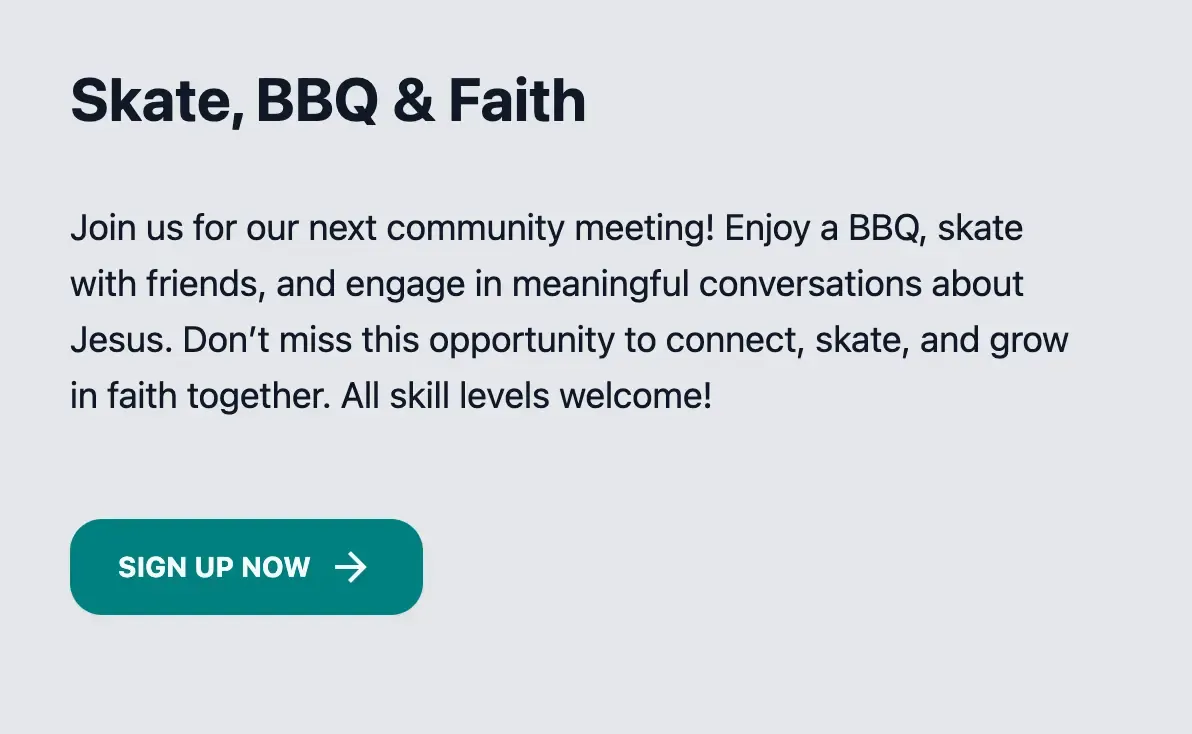
To change the primary color open the tailwind.config.mjs file.
import { lightnetStyles } from "lightnet/tailwind.config.ts"
export default { presets: [lightnetStyles({ primaryColor: "#14004B" })],}Replace #14004B with the hex color code of your choice.
Ensure that the chosen color contrasts well against white backgrounds.